Want to include a ticket listing on your own website?
Here's how you do it.
-
Log into your promoter control panel and click on your event
-
At the top of the page just underneath your event details you'll see a link to your event on our website. Just underneath that you'll see 'Embed your ticket listing'
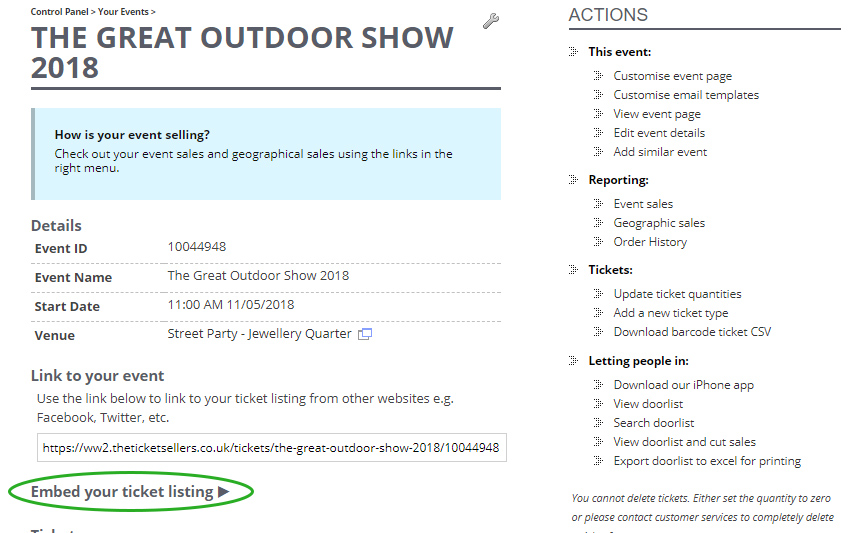
-
Click on it!
-
You'll see a box with some code which you can copy and paste:
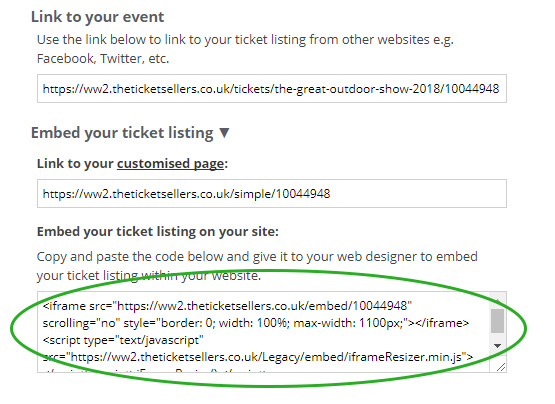
-
Give this code to your web designer/developer. When this is included in your website you'll see a ticket listing appear. Your designer can do some basic tweaking to make sure it fits within your site layout. For example, you might need to change the width of the ticket listing.
-
Enjoy increased sales as customers buy tickets directly from your website!
